My perspective on technology, coding, and all the work/life that comes in between 😎
📖LATEST BLOGS:
-
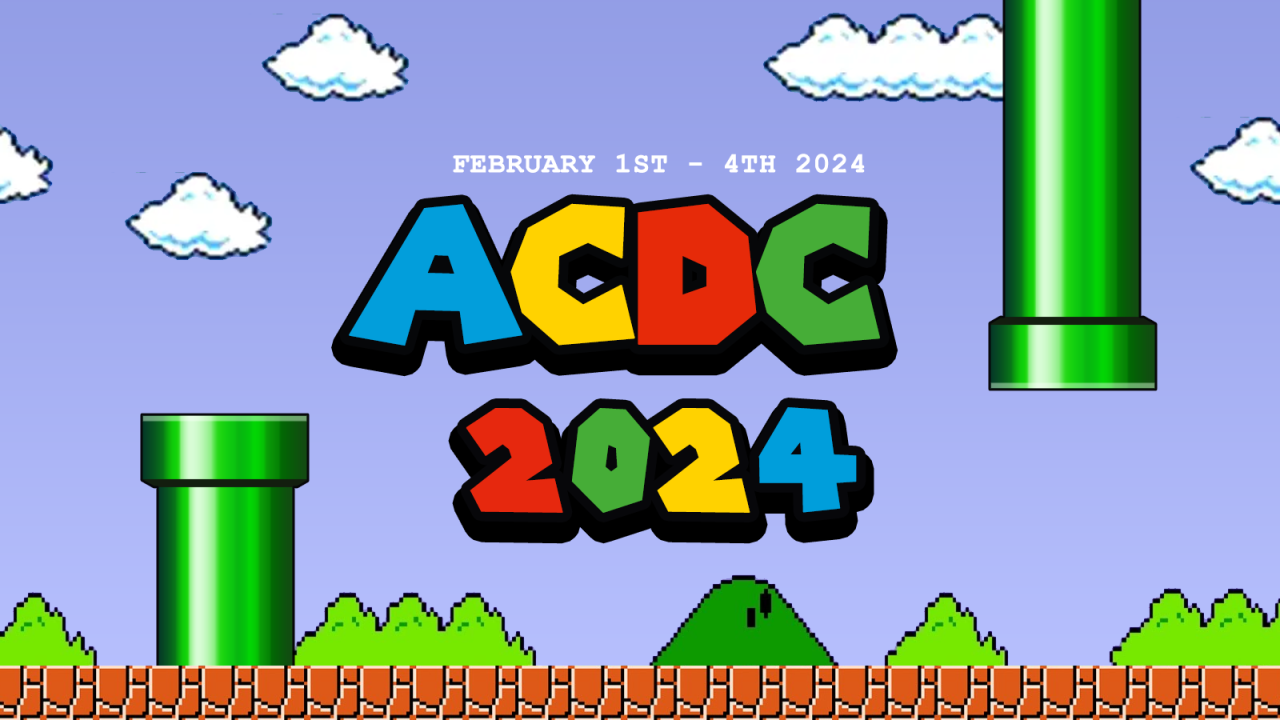
Arctic Cloud Developer Challenge 2024 (Hackathon)
In February 2023 – Thomas Sandsør reached out to me and asked if I would like to join the ACDC competition (Arctic Cloud Developer Challenge) and got me hooked in to the event. This was something that I have had in the back of my mind since and not been able to decide, but when
-
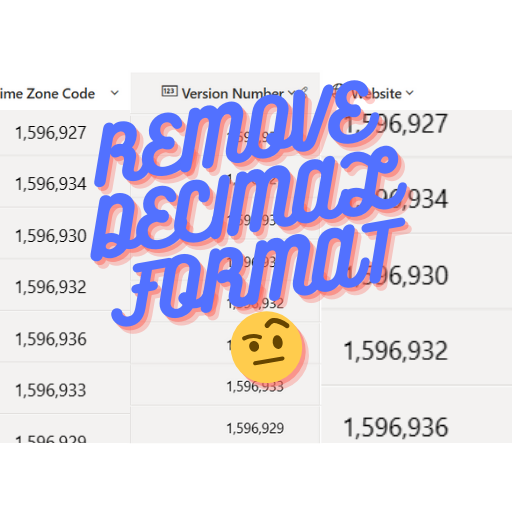
Dataverse: Remove decimal format from numeric columns
In a recent project, I had a use-case where the number formats for all tables needed to be displayed without any separators as default in order to prevent confusion for the users. This prompted me to create a guide for how to change the default formatting of the number columns. Note! this will change for
-
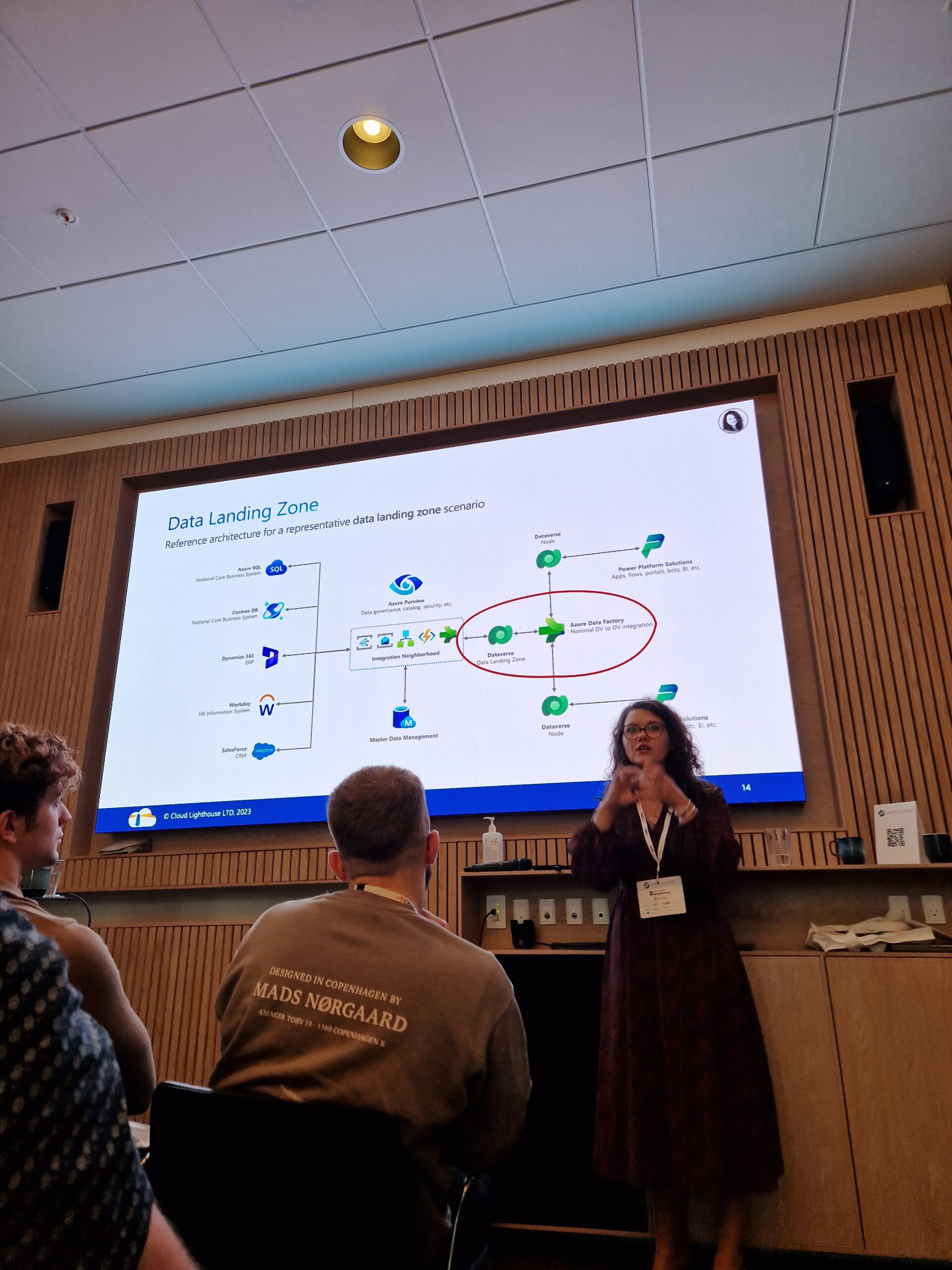
Nordic Summit 2023 @ Copenhagen
I had the privilege of attending Nordic Summit in Copenhagen, dedicated to the Microsoft Power Platform – a technology I’m passionate about. This gathering was one out of many held yearly to tribute the incredible community members who share their interests to the various Microsoft related services (focused around the Power Platform stack). I can’t
-

Power Automate: Auto Create Excel Table Based On Dynamic Content (With Excel Automation Script)
Learn how to efficiently retrieve the final index of utilized rows and columns within an Excel file, even in the absence of a table. This guide demonstrates the utilization of Power Automate in conjunction with Excel Automation Script to create a table based on the indexes being used in multiple sheets. By employing this flow,
-
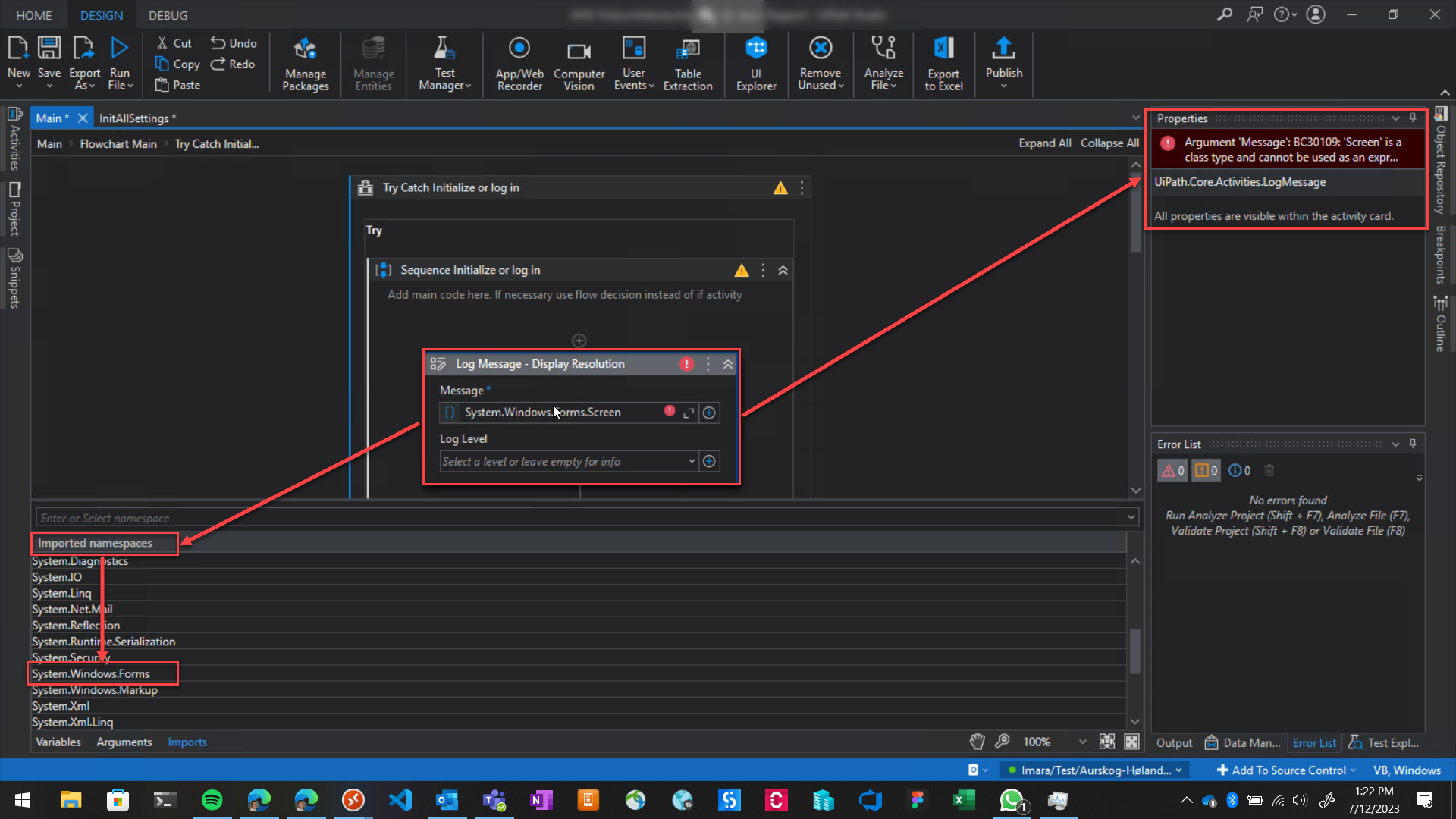
UiPath: Resolving Missing Namespace In A Project
When working with UiPath Studio, encountering errors is not uncommon. One such error, BC30456, can be particularly frustrating: “X is not a member of *Insert Namespace*“… If you’ve come across this error, fear not! In this blog post, we’ll delve into the problem, its root cause, and provide you with a detailed solution to get
-

Automation Summit 2023 @ Microsoft, London
🌟 We had a Blast at the Automation Summit 2023 at Microsoft London! 🚀 Last week, I attended the Automation Summit and it’s PL-200 & PL-400 crash courses hosted by the always so positive Raz Choudry and delivered by my man Arpit Shrivastava with that knowledge that I needed! Oh boy, was it an intense week, but a really fun
-
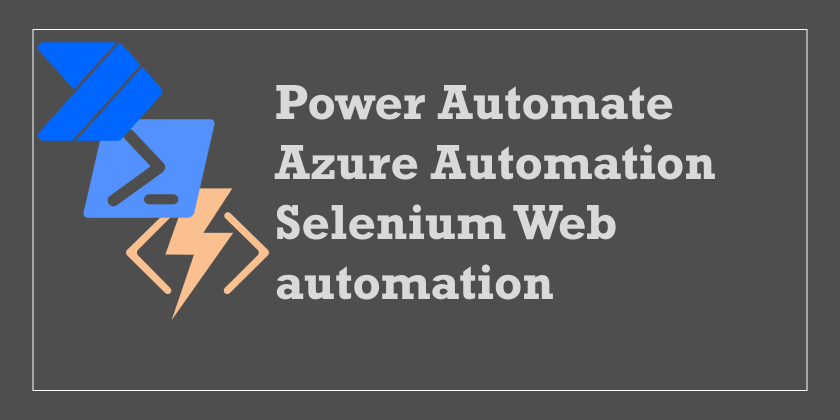
Power Automate: Web Automation with Powershell + Azure Automation + Selenium DLL library
In todays blog I want to show you guys how to web-scrape with Power Automate instead of PAD. This scenario suits for integration with simple Web UI navigations (where use cases could be ordering equipment online, as a part of an onboarding process). Why combine Power Automate with PowerShell and Selenium C# Library: Prerequisites: Setting
-
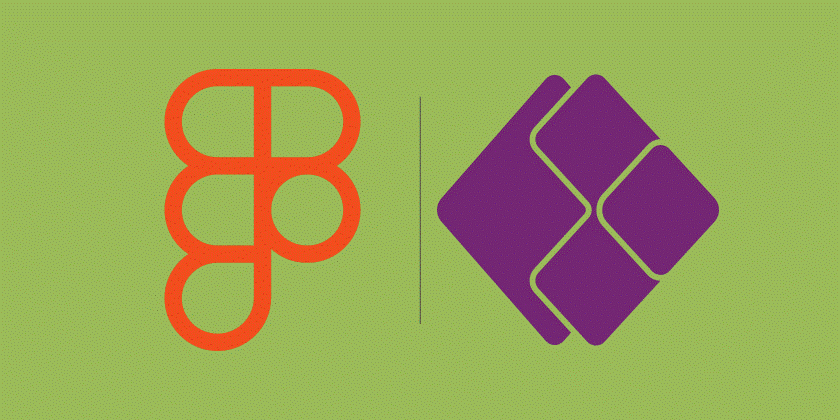
Power Apps: Using Figma To Design Your Application
When it comes to Power Apps, I’ve always been a fan of the Canvas Apps approach. It gives the space for creativity and the ability for a lot of customization. While Model-Driven Apps gives the developers and users a more streamlined user experience, I prefer the Canvas Apps route because of it’s expressive freedom, straight-forward
-
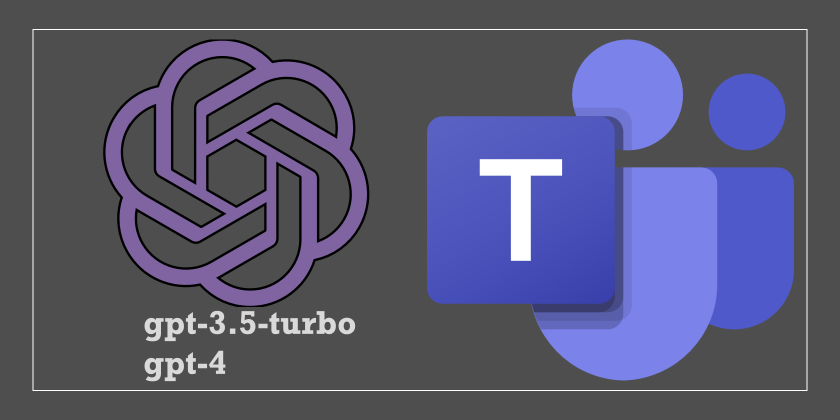
Power Automate: Integrate ‘gpt-3.5-turbo’ Model And ‘GPT-4’ Model With Microsoft Teams
Update: Included the GPT-4 Model header as I got the beta access a week after publishing the article, and it’s basically the same implementation. GPT-3.5-Turbo was released last week and added another arsenal for developers to work with OpenAI’s public API services. This week we’re going to have a look at how we can upgrade
Got any ideas, suggestions or inquiries?