Category: Power Automate
-

EPPC 2025 @ Vienna
Landing in Vienna after a flight from Oslo on Monday afternoon, the Danube slinking by at sunrise, felt like the perfect prelude to a busy week ahead. Tired but excited, I checked into the hotel near PwC Austria’s HQ in Donauinsel at around 19:30 and went out to explore the city center. Had a late solo…
-

Power Automate: Get Dataverse file URL (show file content)
Today, let’s explore a unique need from a client of mine using a Power App, who want to view Dataverse file contents in new browser tabs via a URL. The goal is to avoid the need of users downloading from Dataverse and storing sensitive files locally before viewing it. While this is easily achieved through…
-

Dataverse: Setup Service Principal Access for Environment
Today’s blog I’ll quickly show how to setup a Power Platform service principal account for Dataverse and use it with Power Automate flows. A service principal is a non-interactive “user account” that can perform tasks for Dataverse or other applications with elevated permissions and better security. The tutorial consists of four primary steps
-
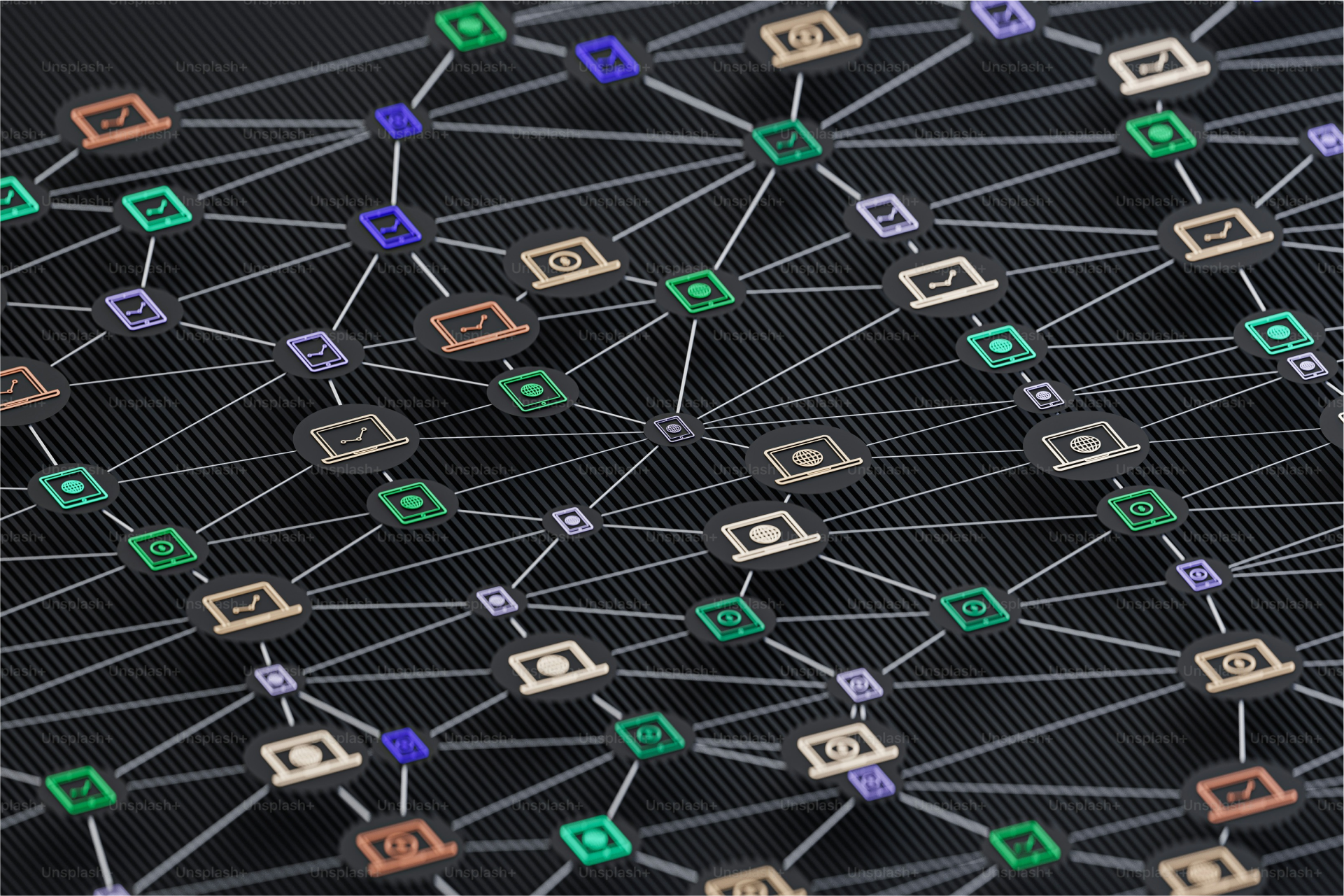
Dataverse: Web API Actions and Functions
Power Automate and the Dataverse Web API often cross paths. But there’s more to this relationship than meets the eye. If you’ve used Power Automate, you’ve likely come across the Dataverse connector. They primarily include basic functions, actions, and operations on entity sets/types. You can also perform some other advanced actions through the connector. These…
-
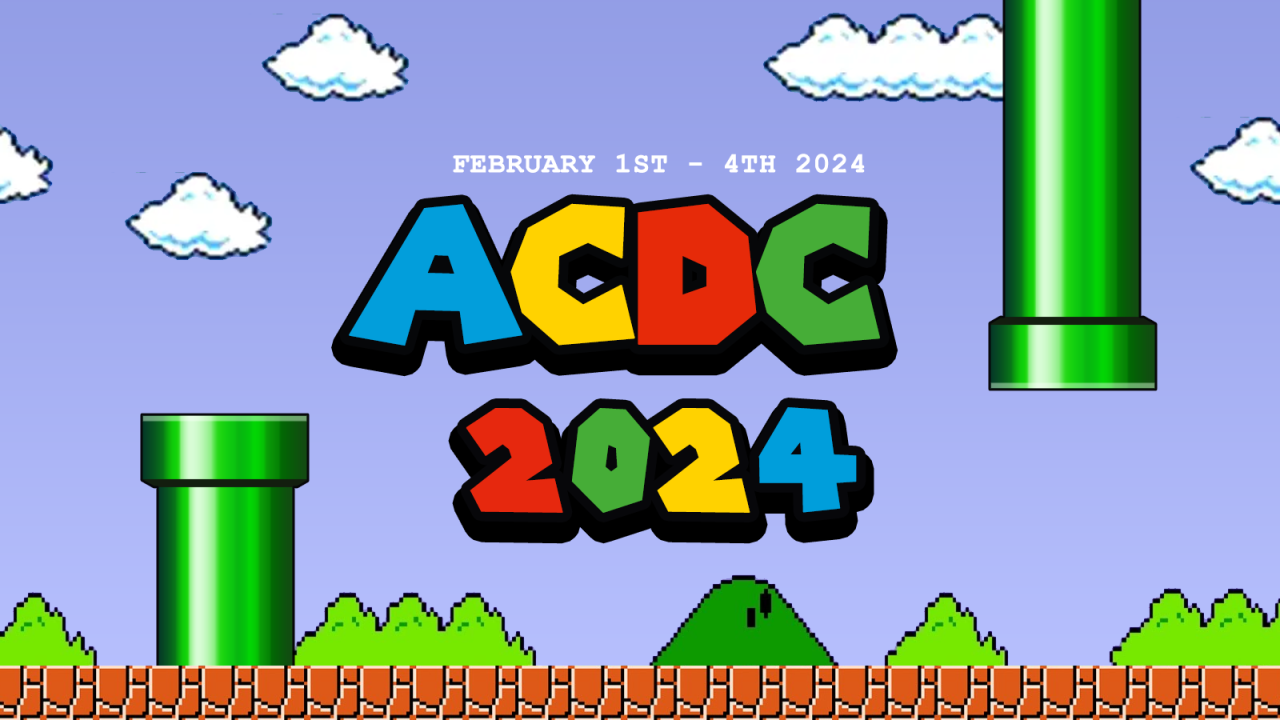
Arctic Cloud Developer Challenge 2024 (Hackathon)
In February 2023 – Thomas Sandsør reached out to me and asked if I would like to join the ACDC competition (Arctic Cloud Developer Challenge) and got me hooked in to the event. This was something that I have had in the back of my mind since and not been able to decide, but when…
-
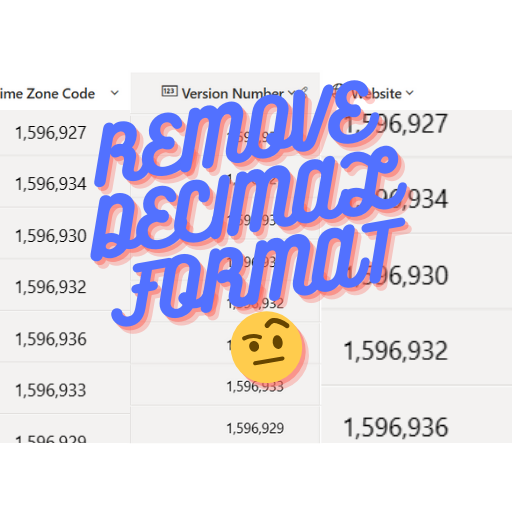
Dataverse: Remove decimal format from numeric columns
In a recent project, I had a use-case where the number formats for all tables needed to be displayed without any separators as default in order to prevent confusion for the users. This prompted me to create a guide for how to change the default formatting of the number columns. Note! this will change for…
-
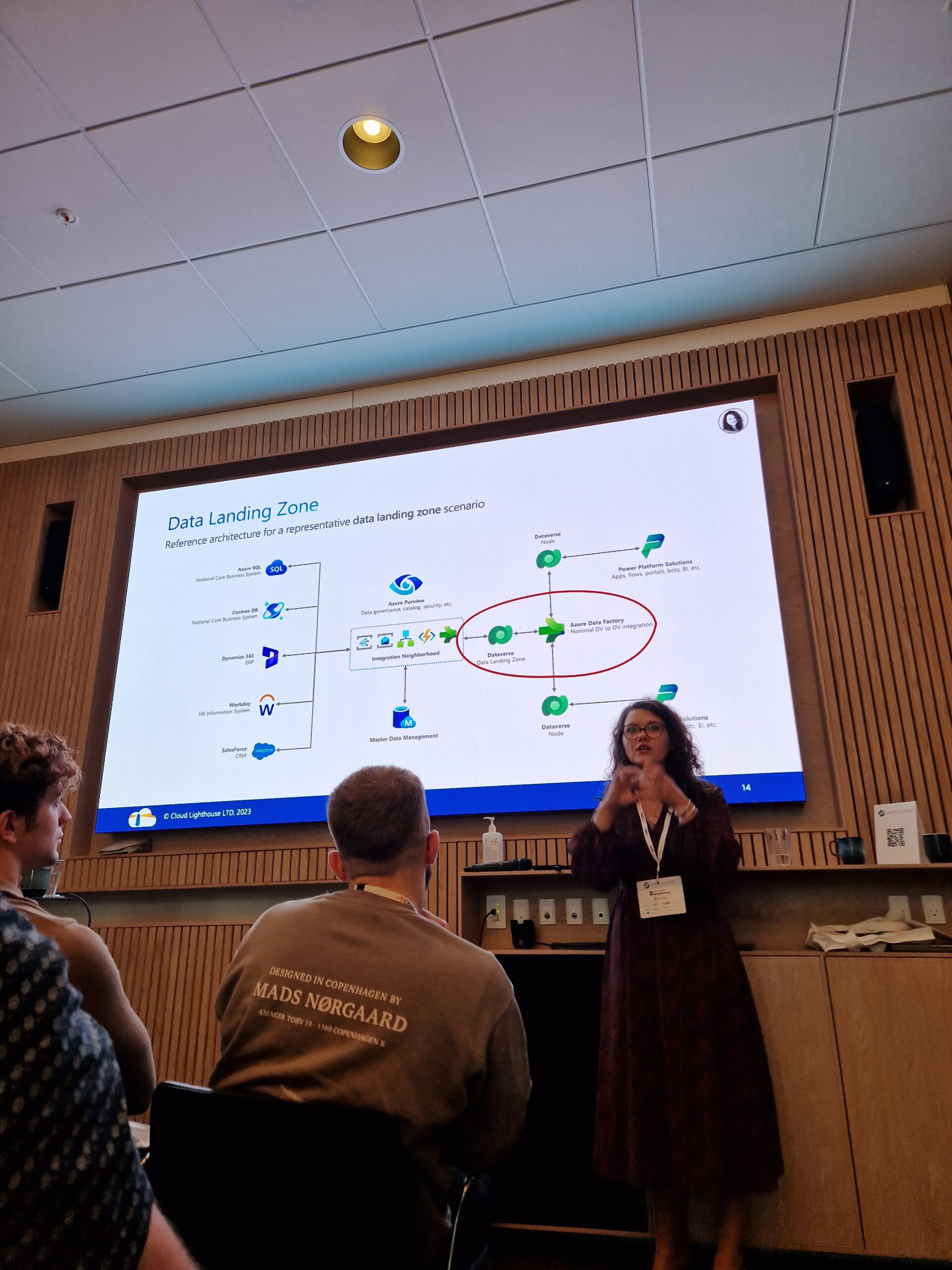
Nordic Summit 2023 @ Copenhagen
I had the privilege of attending Nordic Summit in Copenhagen, dedicated to the Microsoft Power Platform – a technology I’m passionate about. This gathering was one out of many held yearly to tribute the incredible community members who share their interests to the various Microsoft related services (focused around the Power Platform stack). I can’t…
-

Power Automate: Auto Create Excel Table Based On Dynamic Content (With Excel Automation Script)
Learn how to efficiently retrieve the final index of utilized rows and columns within an Excel file, even in the absence of a table. This guide demonstrates the utilization of Power Automate in conjunction with Excel Automation Script to create a table based on the indexes being used in multiple sheets. By employing this flow,…
-

Automation Summit 2023 @ Microsoft, London
🌟 We had a Blast at the Automation Summit 2023 at Microsoft London! 🚀 Last week, I attended the Automation Summit and it’s PL-200 & PL-400 crash courses hosted by the always so positive Raz Choudry and delivered by my man Arpit Shrivastava with that knowledge that I needed! Oh boy, was it an intense week, but a really fun…