Tag: power automate
-
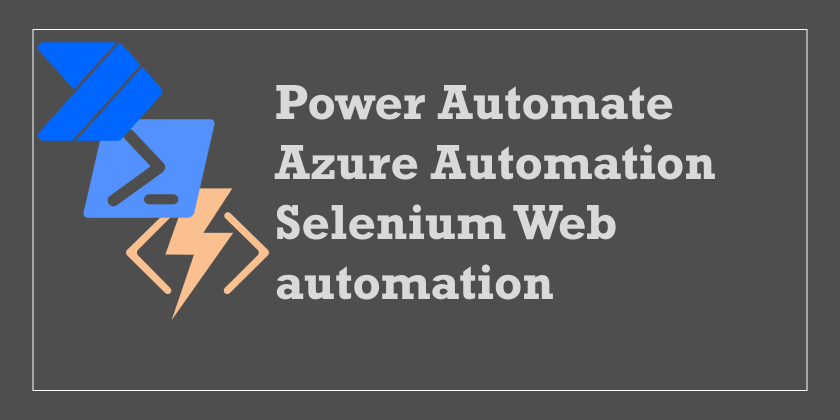
Power Automate: Web Automation with Powershell + Azure Automation + Selenium DLL library
In todays blog I want to show you guys how to web-scrape with Power Automate instead of PAD. This scenario suits for integration with simple Web UI navigations (where use cases could be ordering equipment online, as a part of an onboarding process). Why combine Power Automate with PowerShell and Selenium C# Library: Prerequisites: Setting…
-
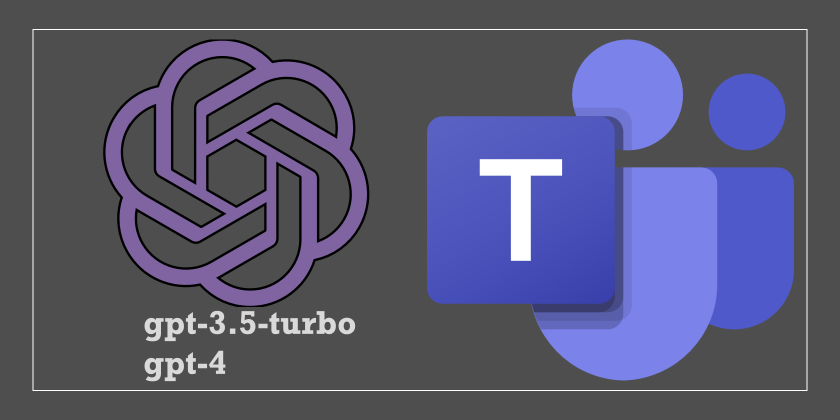
Power Automate: Integrate ‘gpt-3.5-turbo’ Model And ‘GPT-4’ Model With Microsoft Teams
Update: Included the GPT-4 Model header as I got the beta access a week after publishing the article, and it’s basically the same implementation. GPT-3.5-Turbo was released last week and added another arsenal for developers to work with OpenAI’s public API services. This week we’re going to have a look at how we can upgrade…
-

Power Automate: Make Your Recurring Flow Change Its Own Trigger Value
Making a flow change it’s own trigger preferences based on Update Flow action with a dynamic JSON definition on runtime. In this one we’re going to make your own flow automatically update it’s own recurrence values, so that it can automate its own runtime schedules 🔁. Now I want you to follow along closely, because…
-
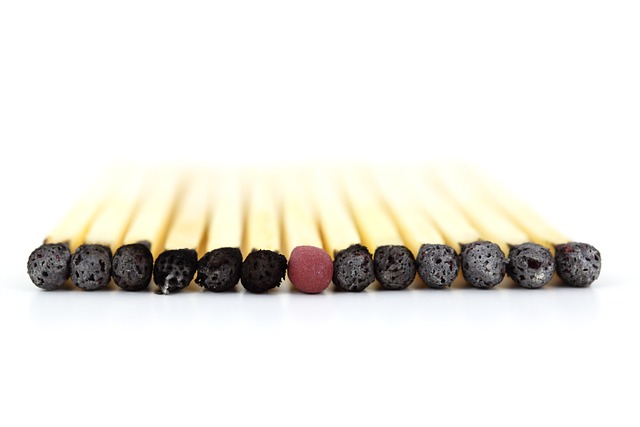
Power Automate: OCR Extraction With Logic Apps, Javascript And RegEx Filter
Hey Power Addicts! 😎 In today’s blog post, we’ll discuss the possibilities of invoking regular expression (RegEx) from creating a Logic Apps HTTP Trigger with JavaScript code. Now the most common way for this has been through use of a cloud stored Excel-file and invoking the TypeScript RegEx from the Excel Automation tool in Power…
-

Power Automate: Extract, Combine, Join and Filter array values
In today’s blog post, I’ll dive into working with arrays and the different methods to extract, combine, join and filter values of multiple arrays. In this guide, you will get to learn some of the most common ways (personal experience) to work with arrays in Power Automate. Whether you’re working with small or large arrays,…
-
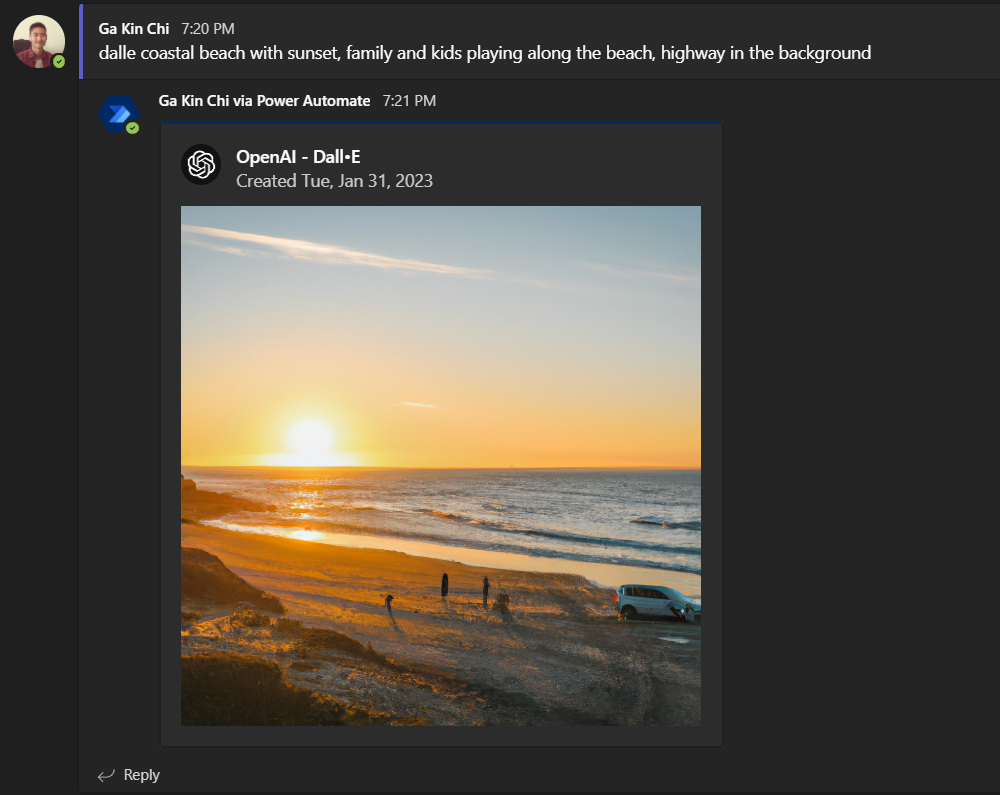
Power Automate: Integrate Dall•E/OpenAI (TTI) in Microsoft Teams
One of my favorite use-cases with Power Automate is leveraging its HTTP-action capabilities to integrate with external services mixed with Power Platform and Microsoft services. In one of my previous blogs – Power Automate: Integrate ChatGPT/OpenAI in Microsoft Teams – recursion.no, I shared a guide on how to integrate OpenAI/GPT3 into Microsoft Teams by using…
-
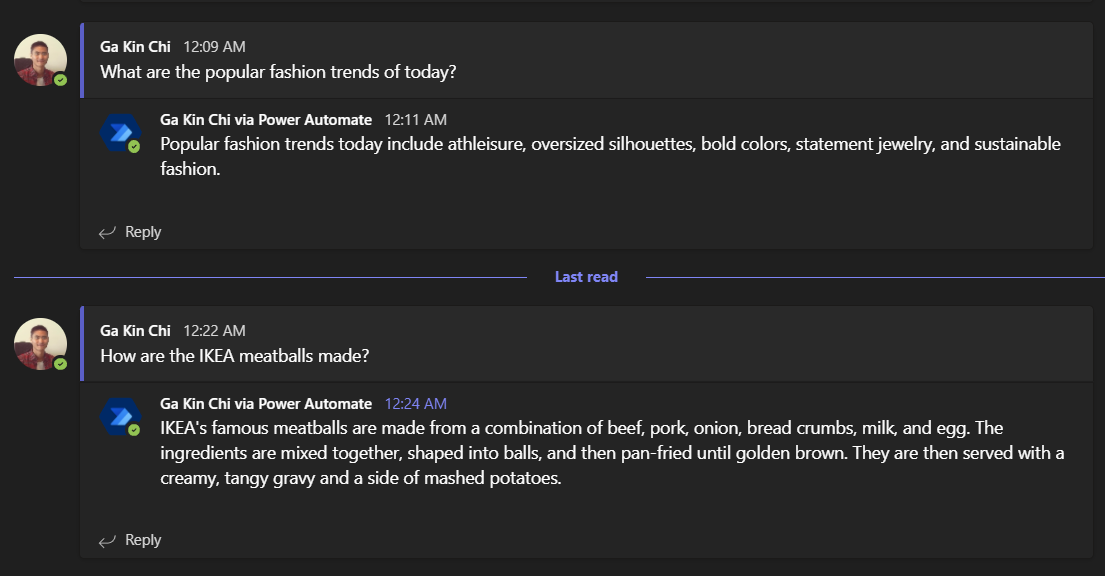
Power Automate: Integrate GPT-3/OpenAI in Microsoft Teams
It’s the new kid on the block and you can’t stop its rise to fame and the hype train! ChatGPT has generated a lot of attention lately, both positive and negative and it’s already being used by students and content writers to speed up their own work. It’s a buzzword that has been echoed as…
-
Power Automate: Store your API Access tokens in Azure Key Vaults and automatically renew them!
Getting Started: An Introduction to create Key Vaults for Beginners Lets start with creating an Azure key vault, with two key vaults secrets. Make your way and login to the Azure portal (Microsoft Azure) and follow below: Great! Now we’ve setup the Azure Key Vault, next we’re going to use the Azure App registration to…