Tag: http
-

Power Automate: Get Dataverse file URL (show file content)
Today, let’s explore a unique need from a client of mine using a Power App, who want to view Dataverse file contents in new browser tabs via a URL. The goal is to avoid the need of users downloading from Dataverse and storing sensitive files locally before viewing it. While this is easily achieved through…
-
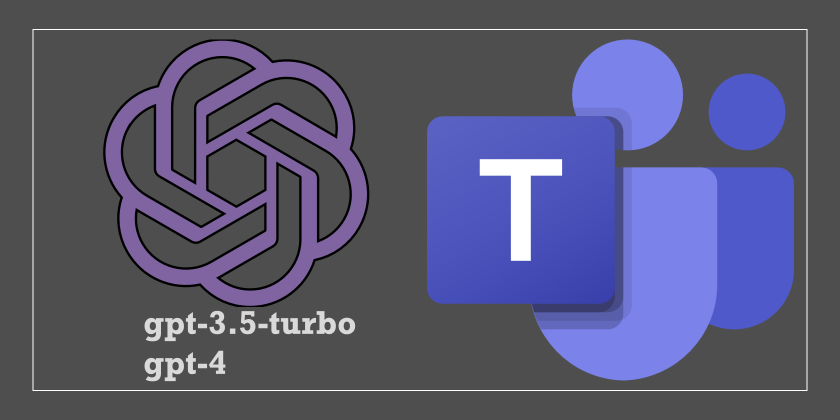
Power Automate: Integrate ‘gpt-3.5-turbo’ Model And ‘GPT-4’ Model With Microsoft Teams
Update: Included the GPT-4 Model header as I got the beta access a week after publishing the article, and it’s basically the same implementation. GPT-3.5-Turbo was released last week and added another arsenal for developers to work with OpenAI’s public API services. This week we’re going to have a look at how we can upgrade…
-
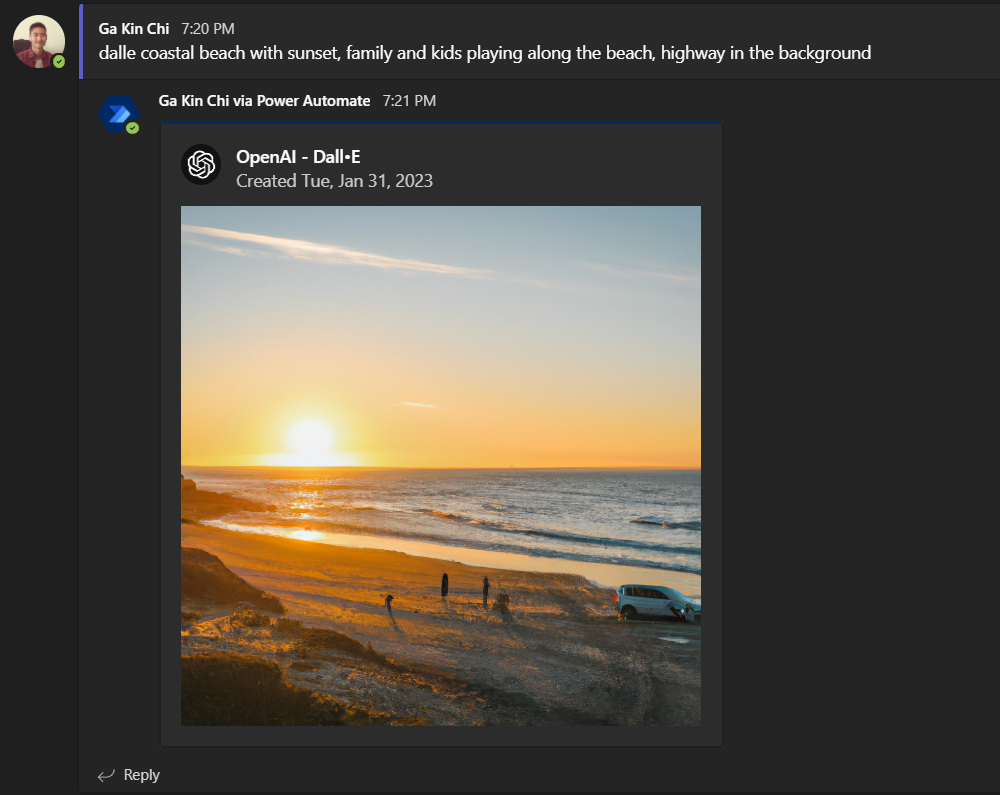
Power Automate: Integrate Dall•E/OpenAI (TTI) in Microsoft Teams
One of my favorite use-cases with Power Automate is leveraging its HTTP-action capabilities to integrate with external services mixed with Power Platform and Microsoft services. In one of my previous blogs – Power Automate: Integrate ChatGPT/OpenAI in Microsoft Teams – recursion.no, I shared a guide on how to integrate OpenAI/GPT3 into Microsoft Teams by using…
-
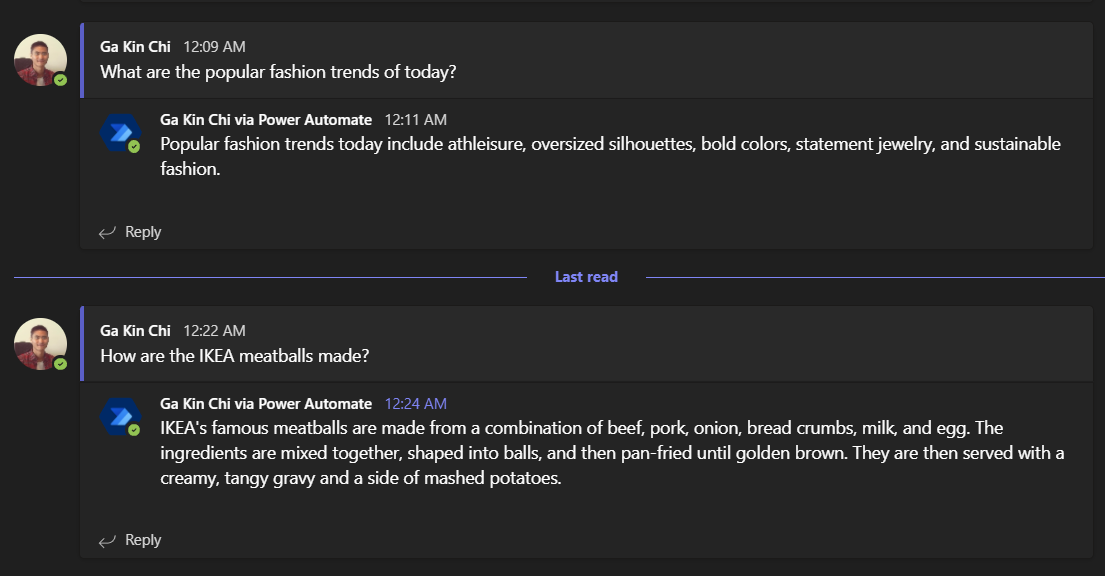
Power Automate: Integrate GPT-3/OpenAI in Microsoft Teams
It’s the new kid on the block and you can’t stop its rise to fame and the hype train! ChatGPT has generated a lot of attention lately, both positive and negative and it’s already being used by students and content writers to speed up their own work. It’s a buzzword that has been echoed as…
-
Power Automate: Store your API Access tokens in Azure Key Vaults and automatically renew them!
Getting Started: An Introduction to create Key Vaults for Beginners Lets start with creating an Azure key vault, with two key vaults secrets. Make your way and login to the Azure portal (Microsoft Azure) and follow below: Great! Now we’ve setup the Azure Key Vault, next we’re going to use the Azure App registration to…