Today’s blog I’ll quickly show how to setup a Power Platform service principal account for Dataverse and use it with Power Automate flows.
A service principal is a non-interactive “user account” that can perform tasks for Dataverse or other applications with elevated permissions and better security.
The tutorial consists of four primary steps
- Register an application in Azure Entra ID and give it a name.
- Configure API permissions for the application to use the Dynamics CRM API with
user_impersonationscope. - Create a secret for the application, which acts as a password, and copy its value.
- Setup an application user for a Power Platform environment and assign it the system administrator role.


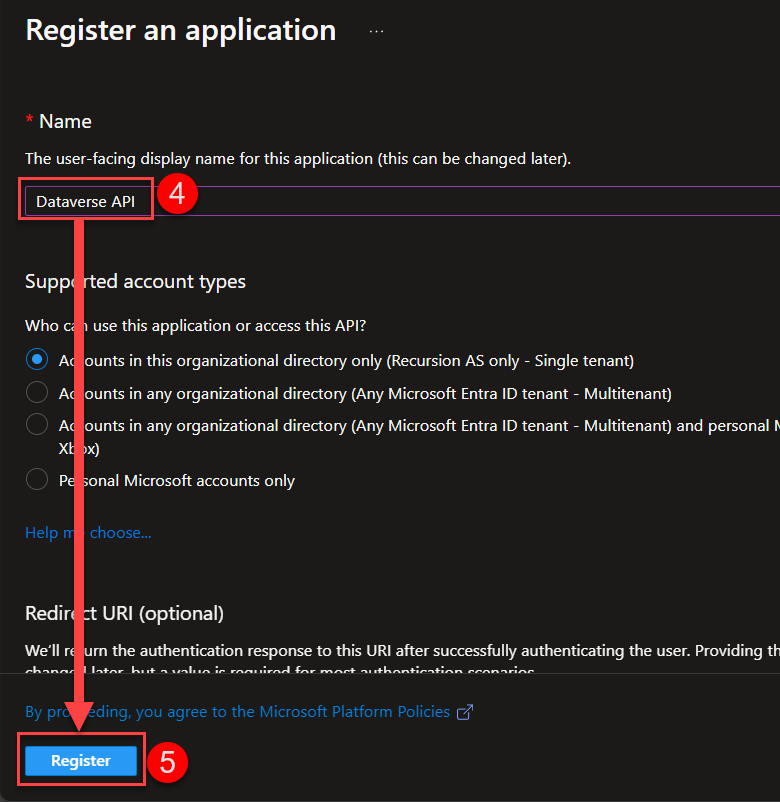
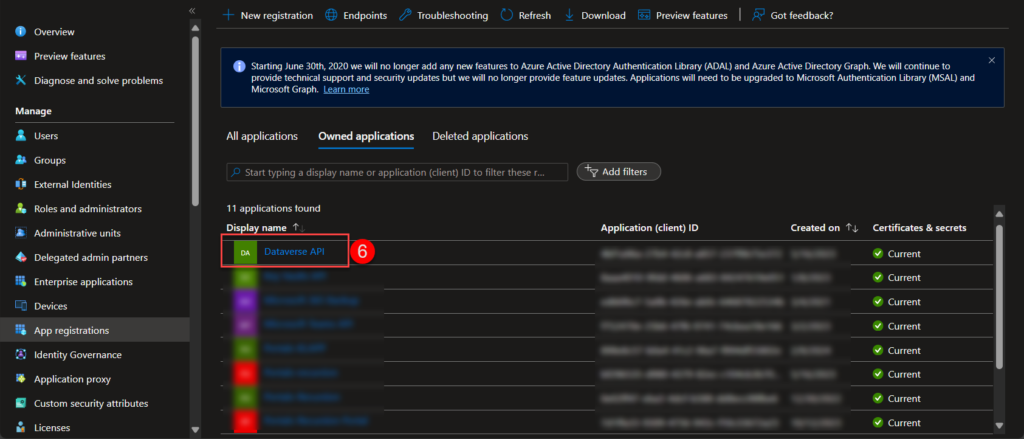



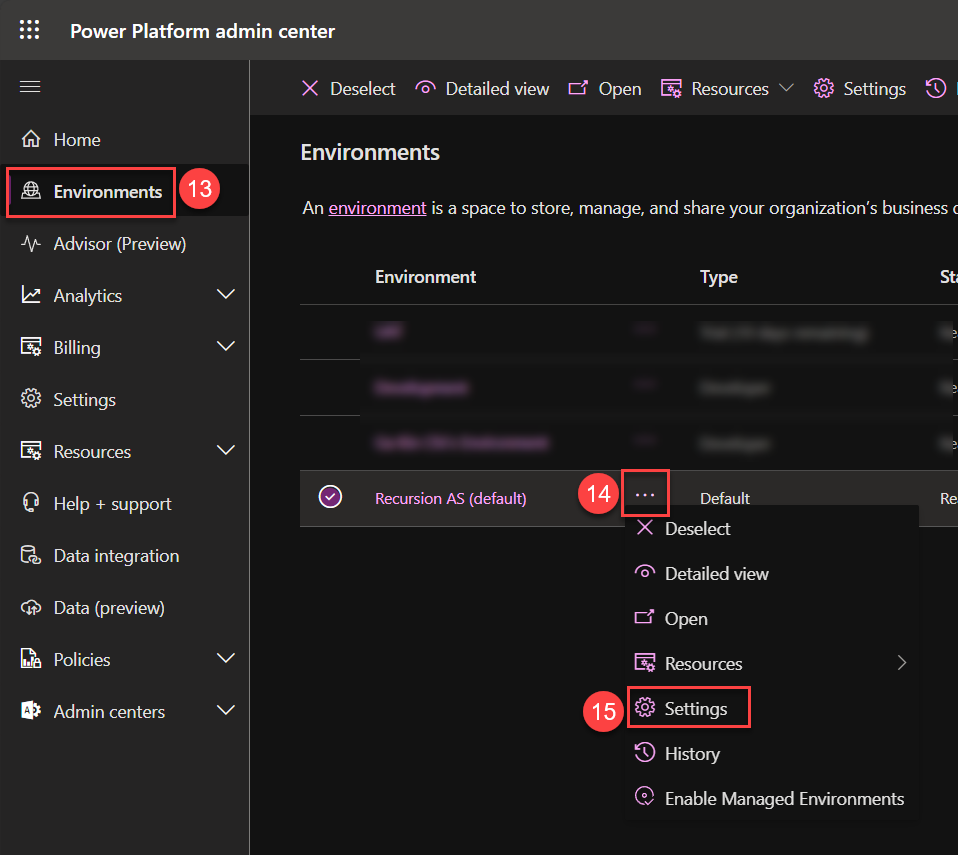

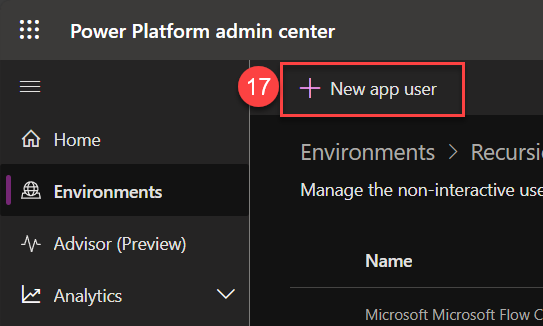
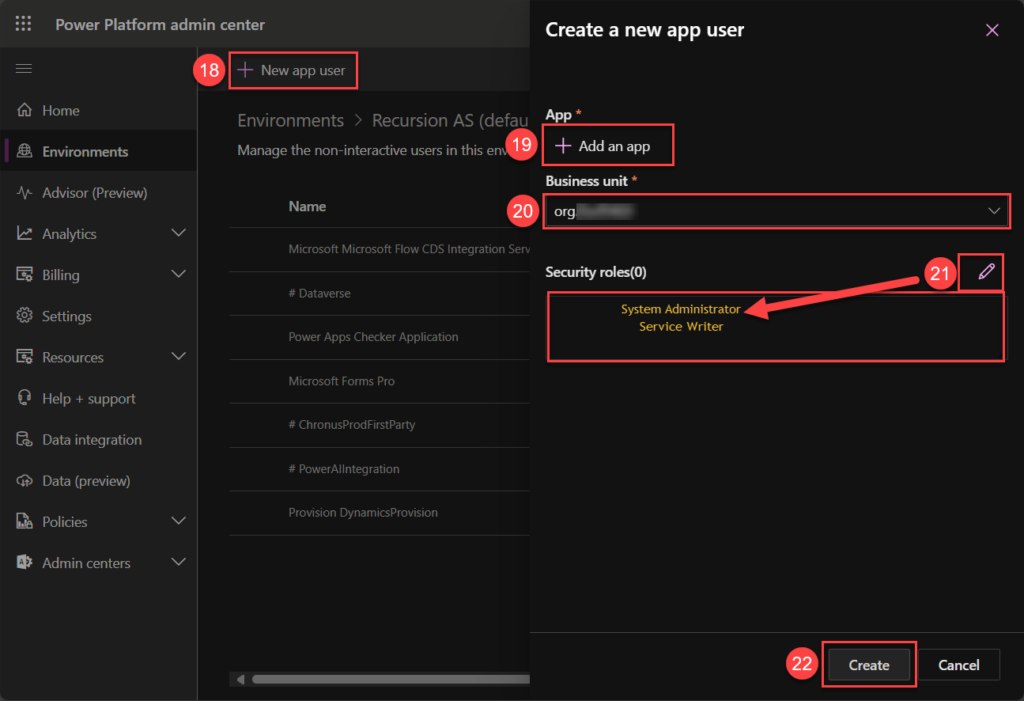

Leave a Reply