I’m allergic to RPA nowadays (any automation involving interface really), but that doesn’t mean that I’m still not aware of the new autonomous features that the industry-players are rolling out… Especially Microsoft.
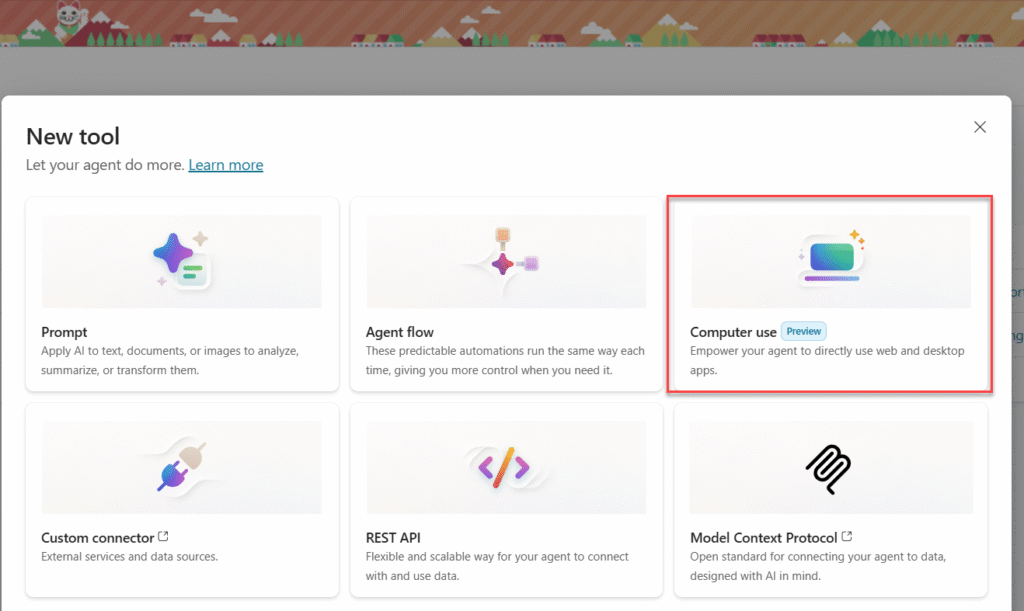
As a part of a 3-day Architecture Bootcamp session, I’ve had a quick look into Microsoft’s new feature called Computer Use Agents (CUA) – a part of Copilot Studio’s tools and how it stacks up against traditional RPA available for environments where the region is set to United States.. The takeaway for me is that we’re not talking about a replacement for RPA, but when to use it – until it’s becoming more relevant… Anyways, here’s my quick run through
Traditional RPA will still be viable for stable, rule-based processes, selectors that are reliable, and decisions that can be hard-coded into rules. It’s the right fit when speed of process execution (activities/actions), the accuracy of it are narrowed down to be very concise and rigid, and that you already have an automation team that owns the processes.
Computer Use Agents are based on Computer Vision ONLY (as of this time of writing) and you will find out once used that its navigation tends to be very slow because of the single feature… It can be viable for processes where UI changes constantly across multiple apps, or when updates on client applications happens quite often – creating technical debts. It adapts to interface changes over time, handles fuzzy decisions and self-corrects along the way. In that sense, it can also play a part if the RPA team’s backlog is full, and you just want to quickly setup an autonomous agent to be able to handle that with minimal time spent.
Comparisons
| Aspects | RPA | CUA |
| Automation type | Rule based | LLM driven through agent |
| Interaction type | UI Tree / Elements / Selectors | Computer Vision based only! |
| Authoring | Scripting | Natural language instructions |
| Decisions | Predefined logics | Autonomous decisions |
| Error handling | Static error handling | Self correcting based on visual feedback |
Security Principles of Computer Use Agents
- Azure boundaries: Runs fully within Microsoft’s Azure OpenAI in your Azure tenant.
- Data privacy: Your data is never used to train the model.
- Encryption: Data is encrypted in transit and at rest.
- Audit trail: Screenshots/messages saved in agent history where only the agent owner in Copilot Studio can access them.
- Machine controls: VM’s provisioned are created in your Azure tenant. Intune policies define what apps/sites are allowed for those machines, on top of what you’re defining on the CUA tool level.
Pre-requisites and Configurations
Detailed prerequisites setting up Azure Virtual Machines:
Automate web and desktop apps with computer use (preview) – Microsoft Copilot Studio | Microsoft Learn
Then just add the Tool to the Copilot Studio Agent as followed:
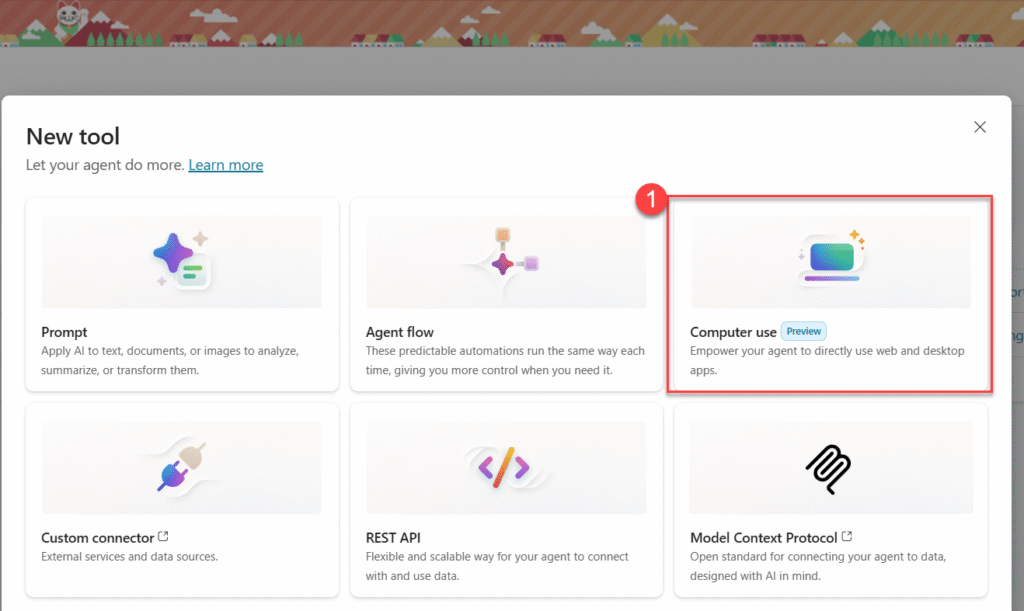
Go to Tools > Add tool > Computer use
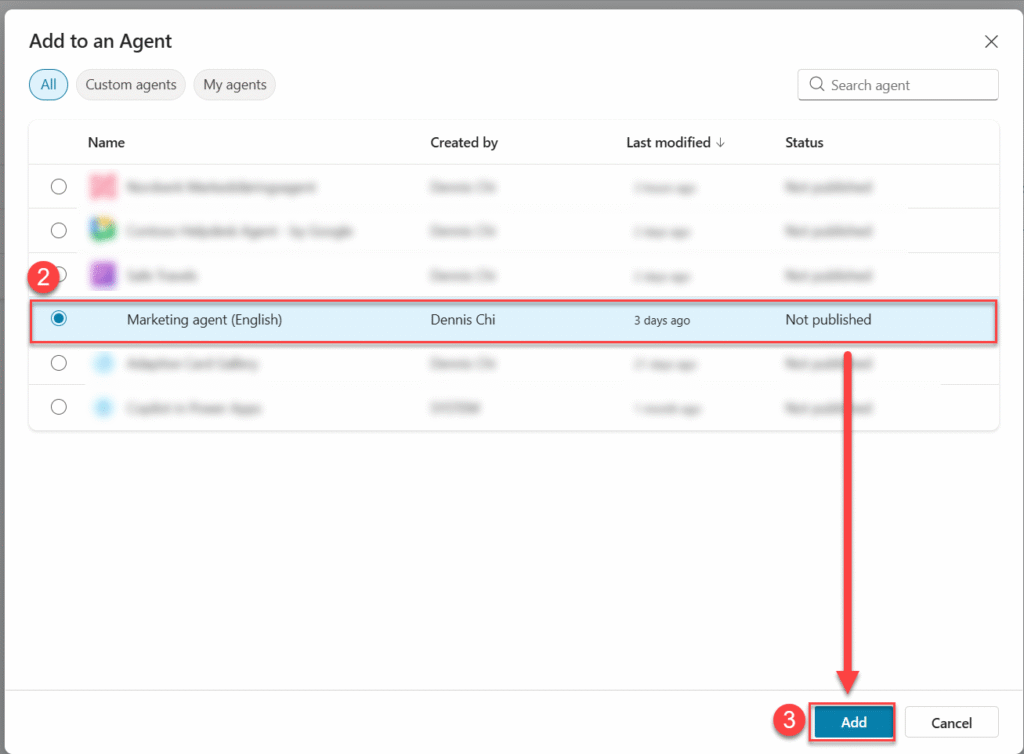
Select Agent > Add
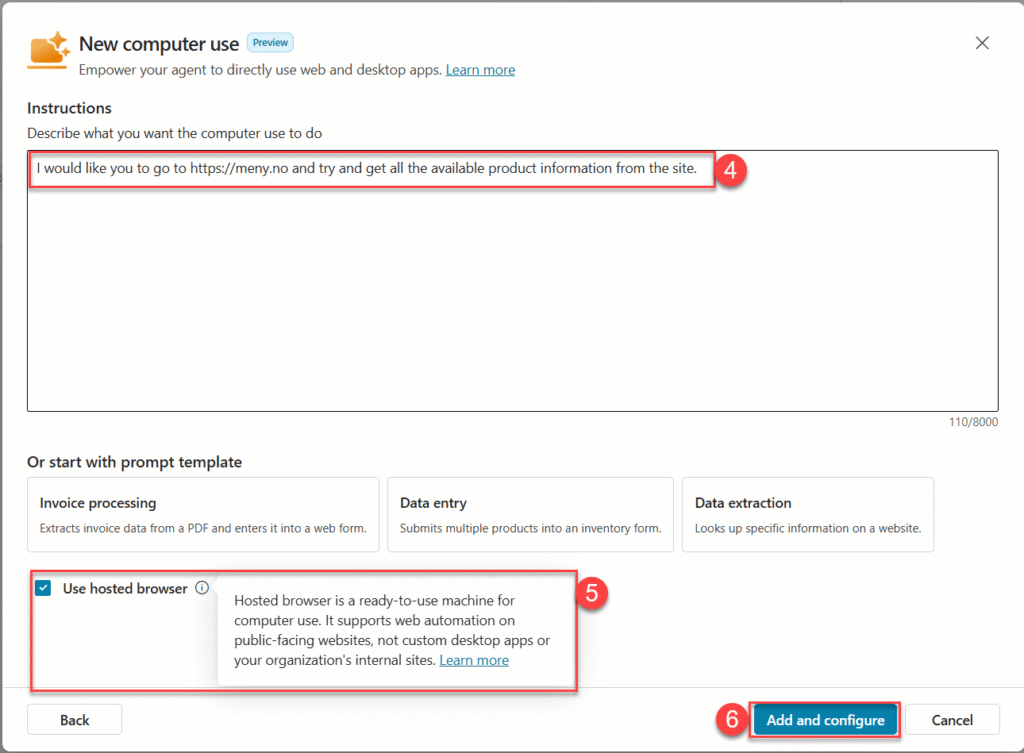
Populate the fields above.
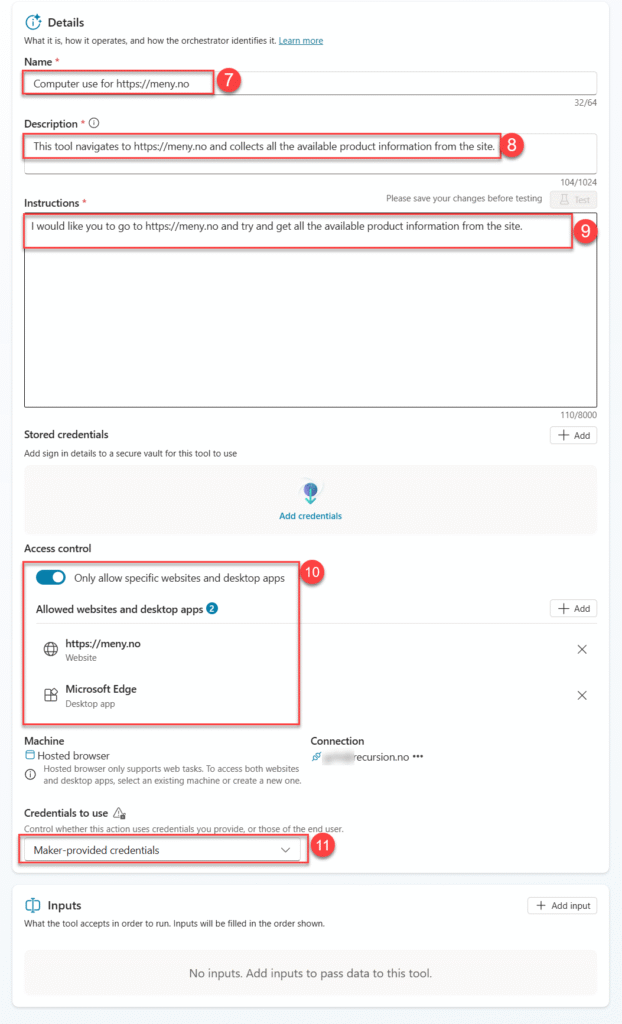

Leave a Reply